
Fast and Furious: Here Comes The ‘New Teams’
By Josh Farlow, Director of Cloud Services
IN THIS ARTICLE:
You have probably seen the Microsoft banners and pop-ups talking about ‘New Teams’ a lot lately. So much so, that it has become something we click past and forget about. But did you know that Microsoft has set a deadline to switch all users over to the New Teams? And that date is coming up quickly.
Starting in July, the Classic version of Teams will not be an option any longer. In this article, we’ll talk about some of the technical reasons for this shift, the new features of New Teams, and on a business level, what this mandatory change means for your planning (both immediate and in the future).
A Foundational Shift for Better Performance
Who doesn’t want better performance? That is really the name of the game with New Teams. The Classic version of Teams was based on Electron and was much harder to maintain, update, and develop because of the custom nature of the product. This also meant the performance was lackluster, with no roadmap to improve further. The only option was for Microsoft to scrap it entirely and start from scratch.
Enter WebView2.
Microsoft Edge WebView2 is a control platform that allows developers to embed web technologies such as HTML, CSS, and JavaScript in their native applications. It uses the Microsoft Edge browser as its rendering engine to display web content in applications. This means developers can write code for a website or web app, and then reuse that web code in their Windows application, saving time and effort. Sounds awesome, right?
What all this means is New Teams will run faster, use fewer resources, and can be updated rapidly so new features and security patches can be applied sooner. New Teams is just the start; Microsoft is rolling out this platform across all apps. We will talk about that in the future, but the short story is that as this is rolled out, both the native apps (the one you open on a desktop) and the web apps will look the same and have the same features.
Security Developments in This New Model
Since New Teams is built on an entirely new platform, that allowed Microsoft to rethink the strength of security within the code. Additionally, the deployment method used for New Teams is MSIX. This allows admins to push this out via Intune, as well as deploy it in a standard Windows Environment. When apps are deployed using MSIX, the location of the app install is invisible to the user, which ultimately provides better protection against attacks that would try to alter the installation.
New Compatibility Requirements that Change the Legacy Game
With the move to WebView2, the standardization across platforms (Web, Windows Native, MacOS, Citrix) will finally give us feature parity across platforms, not mixed experiences between each one.
This is where Microsoft is drawing the line: the New Teams will NOT be supported on Server 2016 or Windows 10 LTSC or older.
What this means: users who are running these versions (or older) will not be able to use the New Teams app. This could be a huge headache, especially considering how many businesses rely on Teams.
However, there are a few directions to go.
Immediate Solution: Run New Teams on the Web
This may sound clunky, but if you recall from above, all platforms are the same experience with New Teams. The Web version is the same as the app version.
Once the deadline hits, Classic Teams will not open or function. Users will be automatically redirected to use the Web version, so they will simply run New Teams from their browser instead. This is the message users will receive:
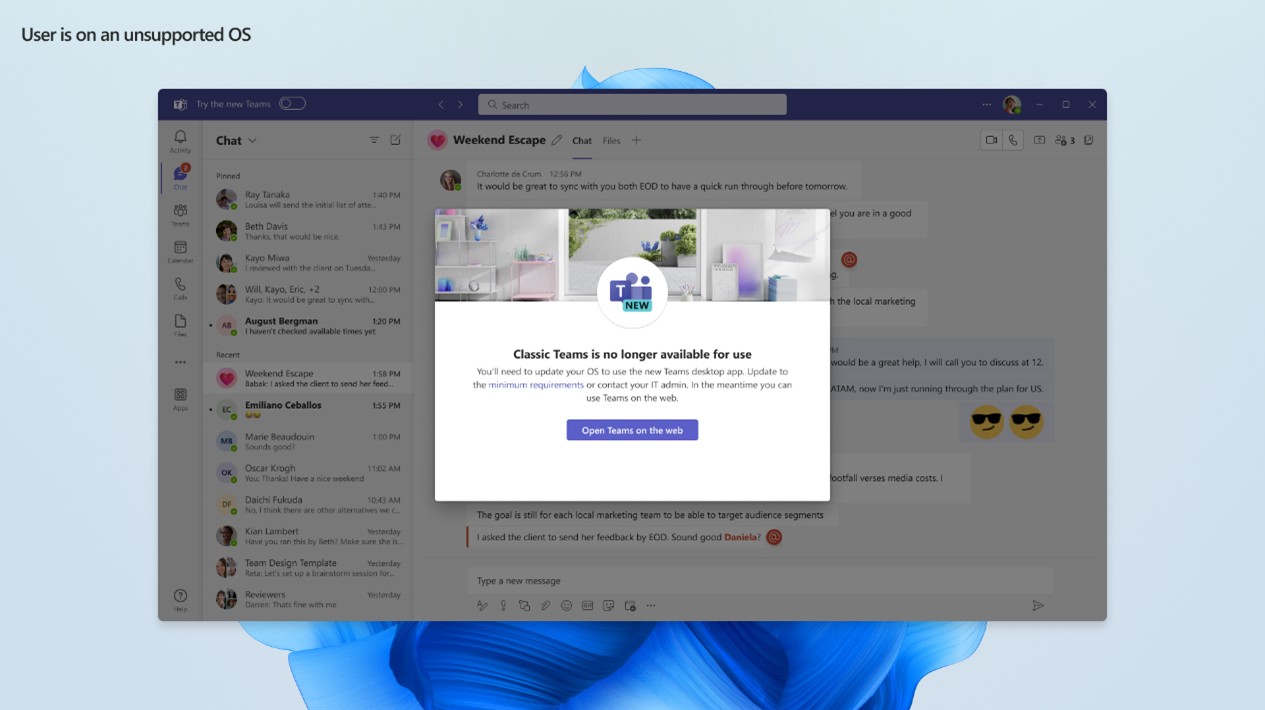
Long-Term Solutions: Consider This in Your Planning
As you can see, Microsoft’s move to New Teams is more than a refresh of a product, a game changer in architecture, design, and performance for not only this app, but the whole ecosystem moving forward. These changes will continue to create a ripple effect for customers, especially ones on an older operating system.
If you’ve been considering a server upgrade, or are thinking about what’s next for your cloud environment, here are some options to consider:
Upgrade to Server OS 2022
What better time to upgrade than now? Whether you’re running your own servers on-premises or using a private cloud solution (like the CIO Private Cloud*), if your infrastructure relies on Server 2016 or older, a server upgrade may be the best next move for you.
*Despite Server 2022 having been around for a couple of years, it has finally reached the stage of maturity to now make it a viable standard platform for our CIO Private Cloud Desktop. Please reach out to your vCIO to discuss your current server year and explore server upgrade options.
Evaluate the Next Wave of Cloud Solutions
- VDI (Virtual Desktop Infrastructure) is a cloud desktop model recently made available within the managed services space. This infrastructure design is a shift from the classic Server Operating System model to a per-user Windows 11 Desktop Operating System one. It offers many productivity and performance benefits beyond just being compatible with New Teams. A solution like this could solve some of your business’s current challenges and pave the way for future advancements.
Interested in learning more about VDI? Reach out to your vCIO for a demo. It’s very impressive and I highly recommend taking a look!
- Modern Office – Serverless architecture is a newer model of cloud computing that relies on Software as a Service (SaaS) solutions (primarily Microsoft 365), and the individual user’s workstation. This model would offer a great path forward as Microsoft continues to roll out this new architecture for the M365 suite, however, it requires careful consideration. This model is only a fit for specific business cases, so be sure to talk with your IT provider in depth before making a switch!
Check out our on-demand webinar about CIO’s next-generation Cloud Desktop (VDI) and Modern Office [here]!
Embracing the New Teams
I hope this helps shed some light on what these seemingly random pop-ups and banners are about the “New Teams”. Now you know, this is more than just a new look, it really is a whole new Teams, especially under the hood.
Knowing more about this now, it may seem like a big inconvenience is on the horizon. In some ways that’s true, but luckily there are options, both temporary and in the long run, to prepare your business to continue to adapt with the always-changing world of productivity solutions.
Are you a current client of CIO Solutions? Please feel free to reach out with any questions or concerns! We look forward to helping everyone with this transition.
Not a client yet? Let’s explore your options!