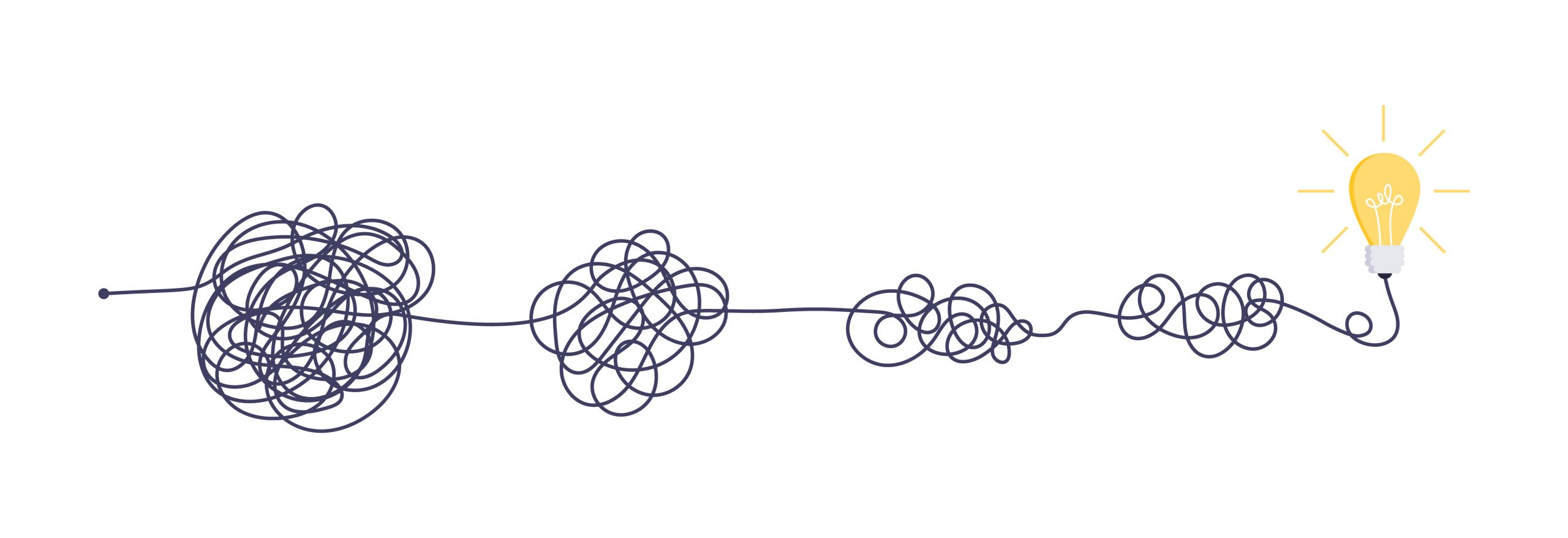
Components of an IT Roadmap | IT Budgeting & Strategy
By Eric Egolf, CEO
IT roadmapping can have a major impact on moving a business IT strategy from reactive to proactive. It is the process of itemizing IT projects, subscriptions, software, and services into a timeline-based spreadsheet to better understand upcoming costs, projects, and overall strategy.
This is extremely useful in making complex IT plans easy for everyone from operational to financial teams to understand. With that in mind, let’s go through the components that make up an IT roadmap.
How can IT Roadmapping improve your interactions within your organization and with your IT provider? Article: [Position Your Business For Success With IT Roadmapping]
The Anatomy of an IT Roadmap
Whatever the priorities are of the organization, an IT roadmap strategically maps out those initiatives and costs to provide a clear picture of upcoming items in various degrees of detail.
It’s very important to note that in IT roadmapping, costs, and numbers are still general estimates. The actual costs will fluctuate depending on several factors. Working with estimates at this point keeps the planning conversation on track at a strategic level. It is dangerous to use actual quotes at this stage of planning for several reasons:
- The project scope at this stage is conceptual. The realistic scope hasn’t yet been well investigated and understood.
- In IT, costs are always fluctuating
- Drilling down into detailed costs is distracting from the big picture and is a waste of everyone’s time as it relates to IT roadmapping.
In the screenshots below we’ll go through the components that make up this useful planning tool with a real-world example. Keep in mind, the priorities of a business’s IT roadmap will vary depending on its specific needs. In this example, the business is prioritizing replacing outdated workstations and amping up security with strategic projects.
Component 1 – Timeline
The highest level of an IT roadmap is the timeline. This component is an overview of all key IT projects and expenses laid out over a set time frame.
In this example, the timeline is focused on planning for upcoming projects that have capital costs or additional monthly costs (rather than existing OpEx that have already been budgeted for).
You’ll see that the vCIO has mapped out a few things in this timeline:
-
- A workstation replacement strategy- scheduled every 6 months
- Security project recommendations
- A vulnerability management software project (Qualys agent)
- An anti-phishing protection project (Graphus for email)
- An evaluation project (for a new ERP system)
Component 2 – Detailed View
The Detailed View drills down into more specifics. The information in this view is what drives the timeline above. Here you’ll find cost estimates for hardware and software, services, and even monthly recurring expenses (reminder, these are estimates for planning, not final costs).
In this example, you’ll see the cost estimates for the workstation replacements and some estimates for the security additions.
You’ll notice that an ERP evaluation (ERP Eval) is listed as a placeholder with no cost estimates. At this early stage, there are a lot of unknown financial details for what this project would require. Examples of those unknowns include licensing requirements (which vary by vendor), necessary evaluation teams (which may include the business and the IT provider), possible server upgrades, the scope of data migration effort (which may involve the business, IT provider, and a 3rd Party), and options for ERP Partner (which solutions are available).
Including this placeholder on the IT roadmap lets both the IT provider (CIO Solutions) and the customer know to expect future discussions for this item. At this point, financial details are undefined.
Component 3 – Budget Planning
The last component is the Budget Planning view which summarizes the cost estimates by quarter and year. This view brings all CapEx and OpEx pieces together. It includes the estimated budget for these roadmapped projects as well as the expected recurring monthly costs.
This data is extremely useful for feeding into the business’s normal budgeting process. It helps to inform when funds might be needed should the business do cash flow planning as well. The longer we do regular and thorough IT roadmapping, the more accurate this data will be.
Bringing All the Components Together
Here is the complete IT roadmap; a one-pager that brings all these components together in one place. This makes for easy review and distribution of important information to the right people.
What To Put On A Roadmap
Now that you have an overview of the components and framework of an IT Roadmap, the next question is “what should and shouldn’t go into the roadmap?”
Here are some examples of items that many businesses include:
- Lifecycle Assets
These are assets that have a defined lifecycle after which they are replaced. Replacing them doesn’t present new functionality, require additional user training, or cause user adoption issues.
Examples: Switches, firewalls, wireless access points, servers, workstations
It’s important to replace these things before they reach their official End of Life. Article: [Upgrade Your Tech BEFORE the End (of Life)]
- Updates and Enhancements
These are items that would present an improvement. They typically have an additional cost, end-user impact, or both.
Examples:
-
- Installing a vulnerability management tool- this is transparent to end-users but has an additional monthly cost
- Upgrading the Office suite- this may require labor costs and additional end-user training
- Subscriptions*, Annual, and Monthly Costs
These are significant recurring (annual or monthly) costs to be aware of and monitor.
-
- *It may be worth including SOME software subscriptions to your IT roadmap, especially if they are material in cost or need to be reevaluated.
- The rule of thumb is to only put them on this as a reminder to have a discussion around them.
- Strategic Projects
These are projects at the organizational level that are important for the IT provider to be aware of. These are typically much harder to budget for as, often, the scope isn’t well understood early on. They should be on the roadmap as discussion points.
Examples: Office moves, new applications, new business lines, company acquisition potential
Best Practices for a Valuable IT Roadmap
The general rule is to start small and build upon it. Start by roadmapping something that will supply value and clarity right away, such as lifecycle asset refreshes. In this example, the target is to map lifecycle asset replacements over a 3-year period. With this initial roadmap in place, meet to review it every 6 months to a year. Add other items to continue growing the IT roadmap maturity over time.
It’s important to note that, even following best practices, an IT roadmap alone won’t provide maximum value. To get the most out of this tool, keep in mind that the right stakeholders (including financial decision-makers) need to be included in the planning discussions. In addition, try to avoid too many surprise projects. The IT roadmapping process is intended to dig out all known projects in order to be a truly valuable, proactive planning tool. It is also important to embrace the recommendations made by your IT expert. This type of planning allows them to do what they do best- be forward-thinking and strategic about your IT future. Rejecting these recommendations can dampen the value and effort put into roadmapping.
A Clear Path Forward
IT Roadmaps are a great tool for planning and maturing a business’s IT with strategic initiatives over time. It can help a business get better control over their solutions and put them into a proactive rather than a reactive position. Technology is always changing, and as your business grows and evolves, so will your needs. This type of planning needs to happen regularly, with the right people in the conversation, and with the right mindset for collaboration and growth.
When done right, the components that make up an IT roadmap can provide a clear and manageable path forward for a business to mature its IT over time.
How can IT Roadmapping improve your interactions within your organization and with your IT provider? Article: [Position Your Business For Success With IT Roadmapping]
Are you a current client of CIO Solutions? Contact your vCIO or Client Success Manager to continue the conversation around your IT strategy!
Not a client yet, but curious about maturing your IT solutions? Let’s talk!

ABOUT THE AUTHOR
Eric is the CEO of CIO Solutions, a multi-regional IT services company that provides IT management and cloud computing. He has managed his firm through 3 major industry paradigm shifts, all of which disrupted the service and economic models that were at play.
In his role as CEO, he leads the company in adapting to the ever-changing world of Information Technology. With a growth mindset, he guides the organization as they grow into new challenges, take on shifting market dynamics, and re-invent their approach as technology changes.




